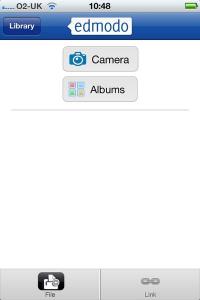Yesterday I participated in EdmodoCon 2012 (Edmodo’s annual conference). The online conference had a large number of sessions spread over a full day from a number of contributors. I dipped in and out of the conference all day but a session on using Edmodo and iPads in the classroom from Jason Buck (@jasonhbuck), Matt Tobin (@mattytobin) and Matt Spears (@matthewIspears) really got me thinking how powerful combining Edmodo with the iPad or iPod touch could be within PE. In this blog post I’ll give my current thoughts and a workflow idea I’m looking to implement in the new term.
Edmodo can be thought of as a social media interface specifically devised for education. Teachers can create groups for classes, set assignments, upload quizzes, polls and a wide variety of files for students to access. Students can sign up and join groups (once they have a joining code) and participate in the tasks or discussions on going. These tools alone have large scope within PE, especially for examination classes.
The features which excited me yesterday however were to do with the iPad/iPod touch app. The mobile nature of these devices make them ideal for use in PE. The camera feature in combination with apps such as CoachsEye allow students to capture and analyse footage instantly providing meaningful feedback with video evidence. This not only helps students develop their physical skills but also wider skills such as communication & technological.
Much of my previous uses of iPads in PE have involved using the camera feature with @CoachsEye on a lesson by lesson basis. Transferring footage from the devices to a central base for students to access at anytime, anywhere for future evidence or further work has been an issue. Edmodo has now become a solution to this. Once students have captured their footage and done their analysis on @CoachsEye they can export it to the devices photo roll and then upload it to their Edmodo library via the Edmodo app. This can allow a portfolio of evidence to be gathered or further work to be undertaken on the video.
Workflow (for ipod touch)
1. Capture footage using just the camera or @CoachsEye app.
2. Export footage to device’s photo roll
3. Open Edmodo app

4. Click Library icon

5. Click add icon (top right corner) to open the add screen. From here click album to open your photo roll. Alternatively you could open the camera and capturestraight into edmodo.
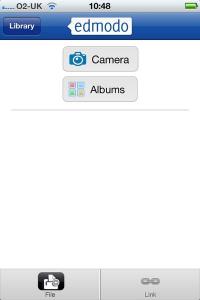
6. Video/Photo is now in the students library and exported from the device.
7. You should ensure students delete any footage no longer required from the device to save space, and also that they sign out of their edmodo accounts as they will remain logged in.
If students are using iPads they will be able to write a post and attach their video so all the group (created by teacher) can see. This can also be done from a laptop or PC.
One idea I had for using this workflow was with my GCSE PE group during the fitness testing unit. I plan to get students to create video protocols for each test (a how to… video for agility, power tests…). Once completed these could be uploaded to their Edmodo and shared. Once shared groups can assess other groups videos ensuring they have the correct protocols.
I think the combination of Edmodo and the iPad/iPod touch can be invaluable for PE. It can allow students to capture, analyse and export work anywhere and at anytime.
I’d love to hear if anyone else is using or planning to use this set up or something similar. Comments welcome…